Introducing Fidelity Trader+TM Trade seamlessly across all your devices—from anywhere
With our most powerful trading experience yet, you can track market activity from your phone, react on your desktop, and stay updated from any browser—in real time. Stay close to the trade with Fidelity Trader+.
Our most powerful trading experience yet: All of the features. Zero cost.1
Trade confidently from your brokerage account with consistent real-time data, customized alerts, and efficient active-trading tools in our most powerful platforms yet—synced across your devices and powered by cutting-edge technology so you never miss a move.
![]() Uniform enhanced charting
Uniform enhanced charting
![]() Single-step access to trades
Single-step access to trades
![]() Customizable tools and displays
Customizable tools and displays
![]() Consistent tool preferences
Consistent tool preferences
![]() Ability to save orders to trade later
Ability to save orders to trade later
![]() Improved options trading
Improved options trading

Fidelity Trader+TM Desktop
Access your downloadable, multi-monitor command center, rebuilt from our legacy platform, Active Trader Pro®, for full control, deeper insights, and faster active trading.
- Advanced charting with drawing
- Enhanced customization possibilities
- Streamlined ticket for faster trading
- Improved performance on Mac and PC
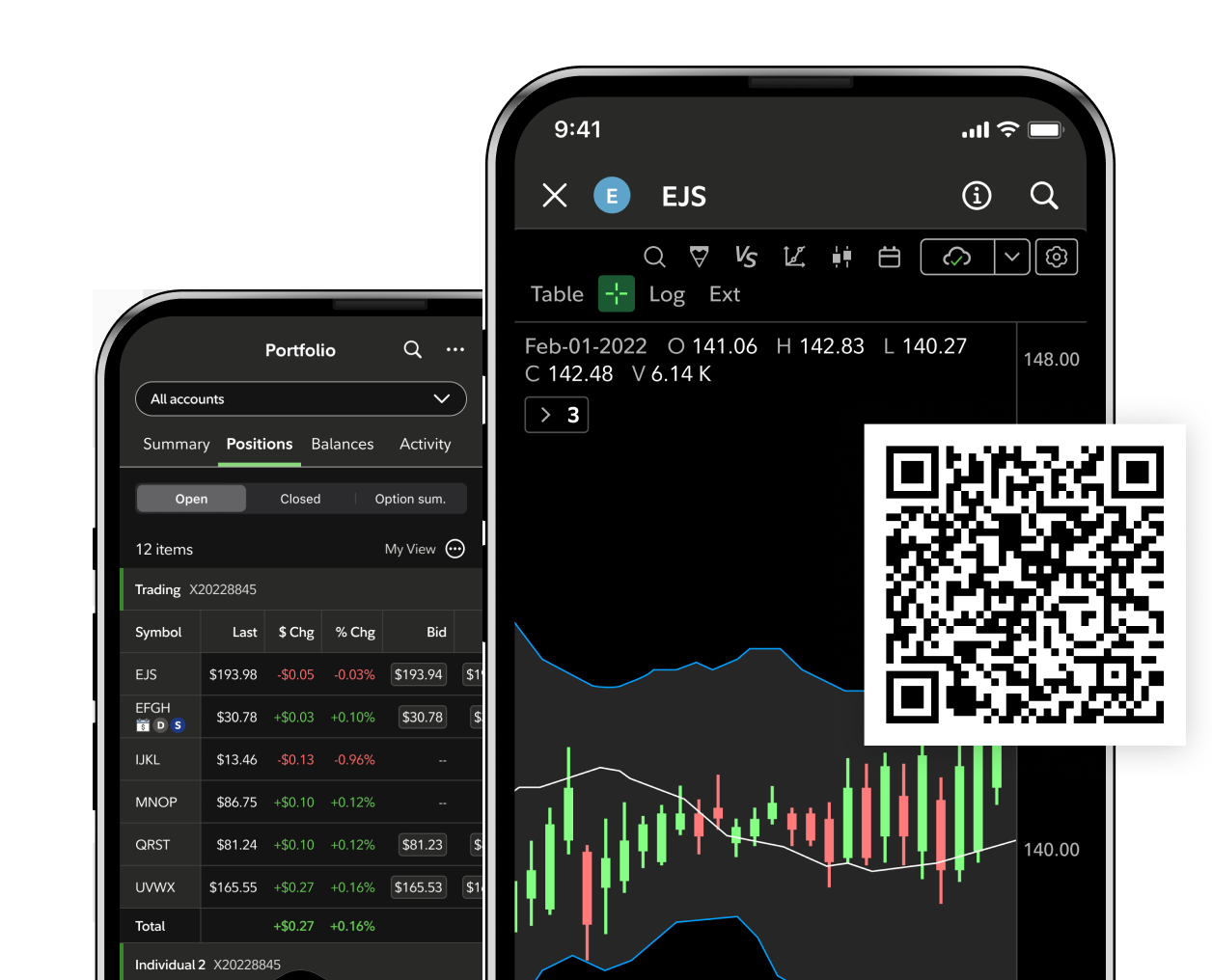
Fidelity Trader+TM Mobile
Enable our new active-trading mode in your Fidelity Investments® app for streamlined navigation and synced trade-activity preferences to take your trades on the go.
- Portfolio/market news on home screen
- Compact data views for less scrolling
- Easier navigation to your top trading tasks
- Consistent charting—from anywhere

Fidelity Trader+TM Web
Customize your dashboard—upgraded from your Trading Dashboard—as your strategy evolves for deeper portfolio analysis on any browser. No downloads, just decisions.
- Trade from chart
- Powerful charting with technical indicators
- Automated alerts
- Easy-access trade-action menu

Track multiple data streams without switching tabs in our new desktop app—designed to display your layouts across up to 4 monitors.
Engineered for speed, precision, and total control
Improved performance
Multi-monitor views run natively on Windows and macOS
Enhanced charting
Power your decision-making with even more advanced chart indicators and drawing tools
Easy customization
Personalize your layouts, navigation menu, columns, tools, alerts, news, and more
Customization with less complexity
Customize your workspace, streamline your tools, and trade faster with enhanced layouts, smarter alerts, and the ability to save custom default trade settings designed to put you in control.
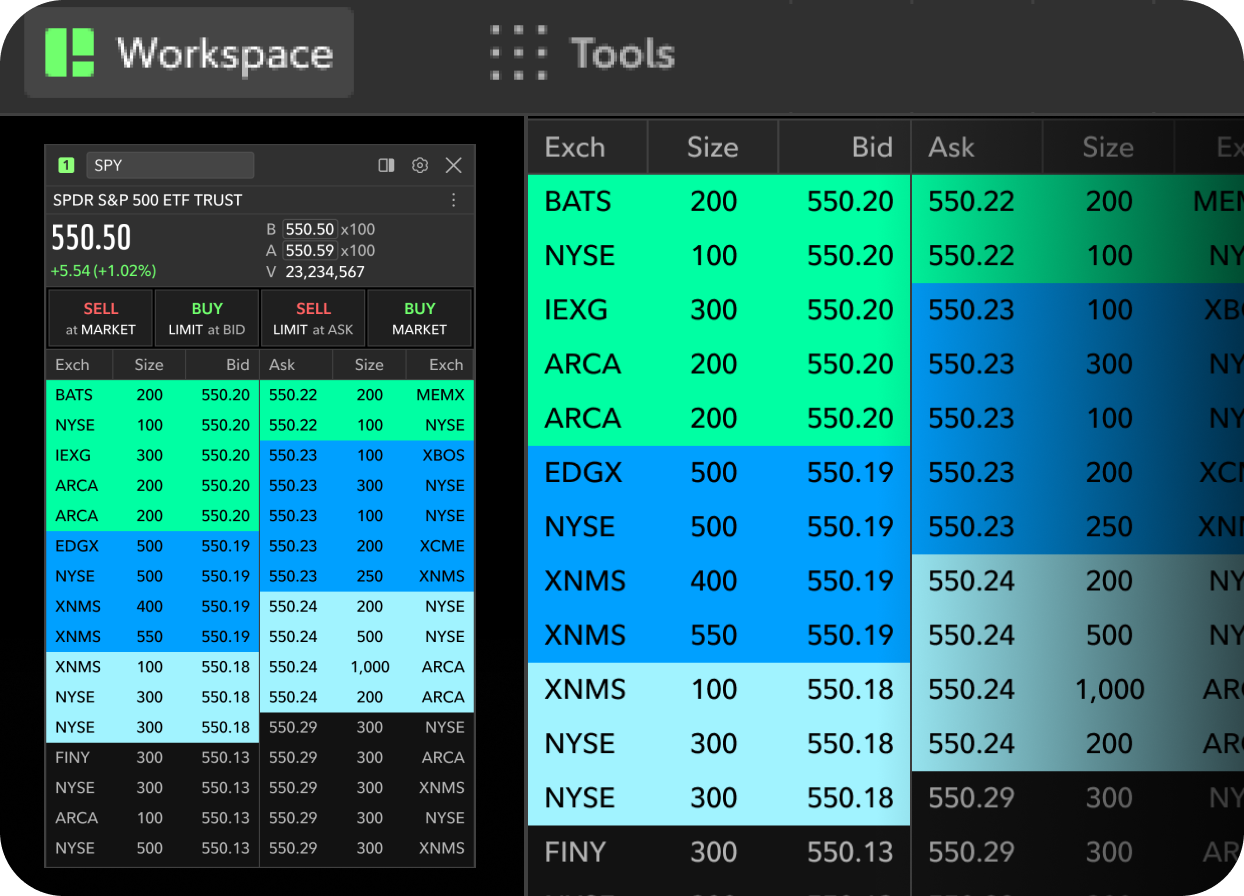
Level 2 quote data
Use rolling last prices and a synced Time and Sales tool to time your moves precisely.
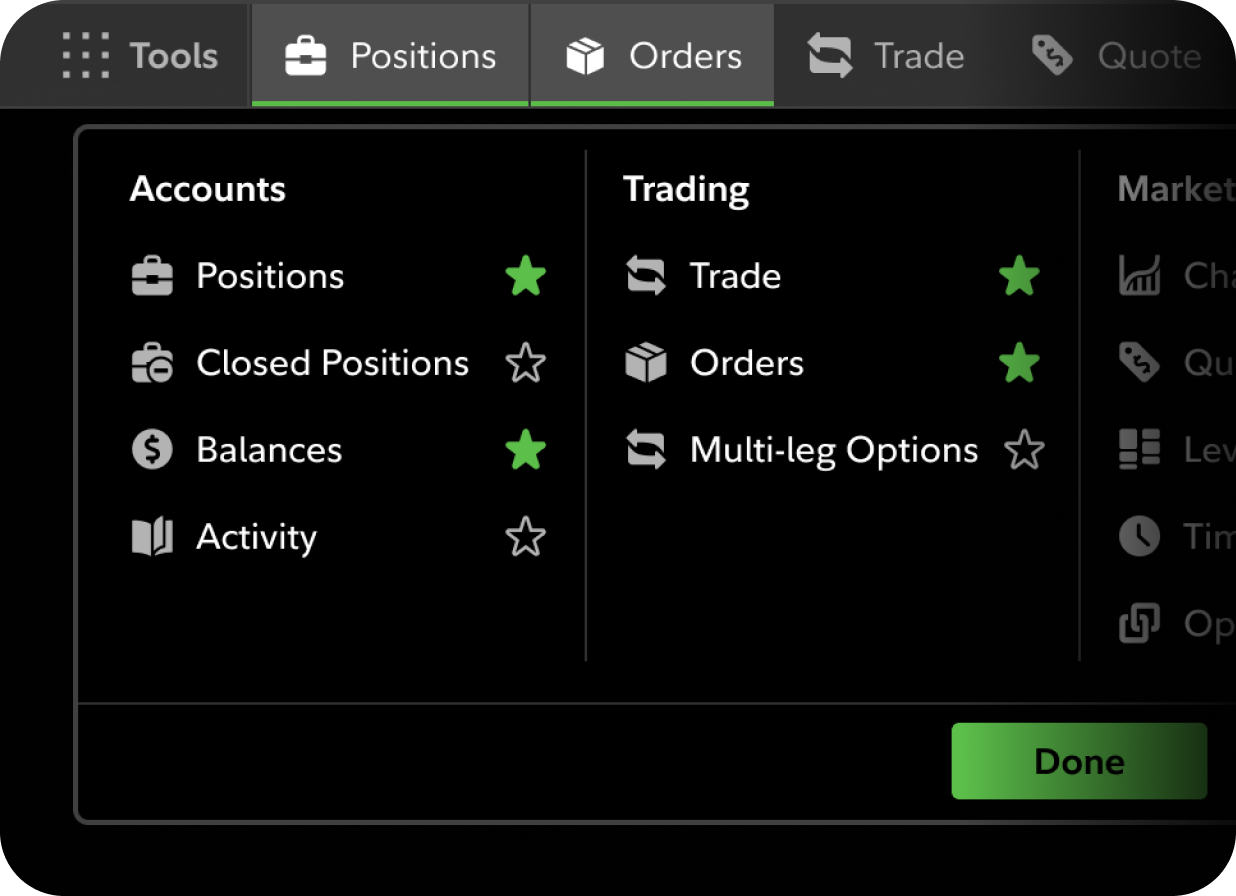
New navigation with favorites
Pin your favorite tools to the top navigation bar for quick and easy access to your top tasks.
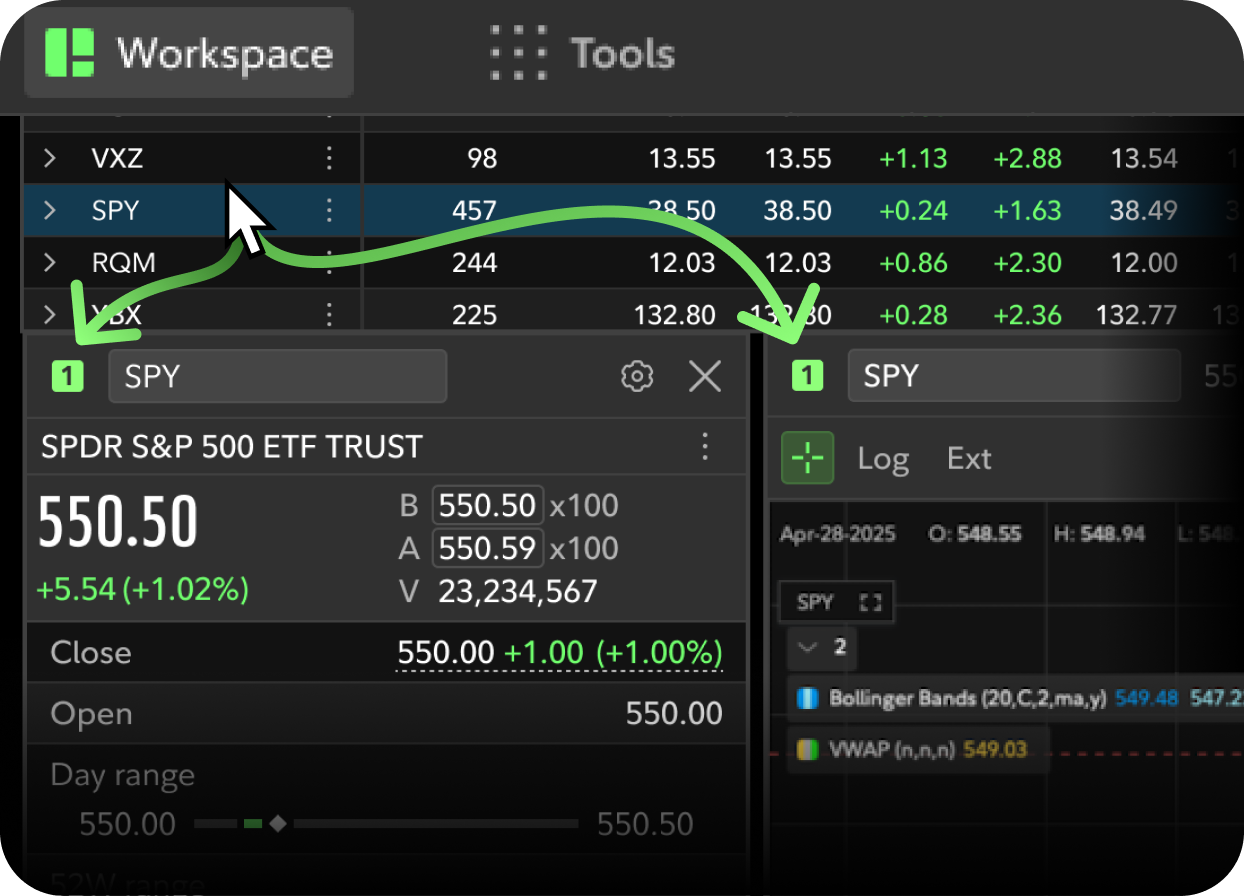
Link tools in an instant
Create up to 8 groups of linked tools across multiple workspaces to increase your efficiency.
Fidelity Trader+ Desktop learning resources
Discover the full potential of our advanced trading platform with these beginner-friendly resources.
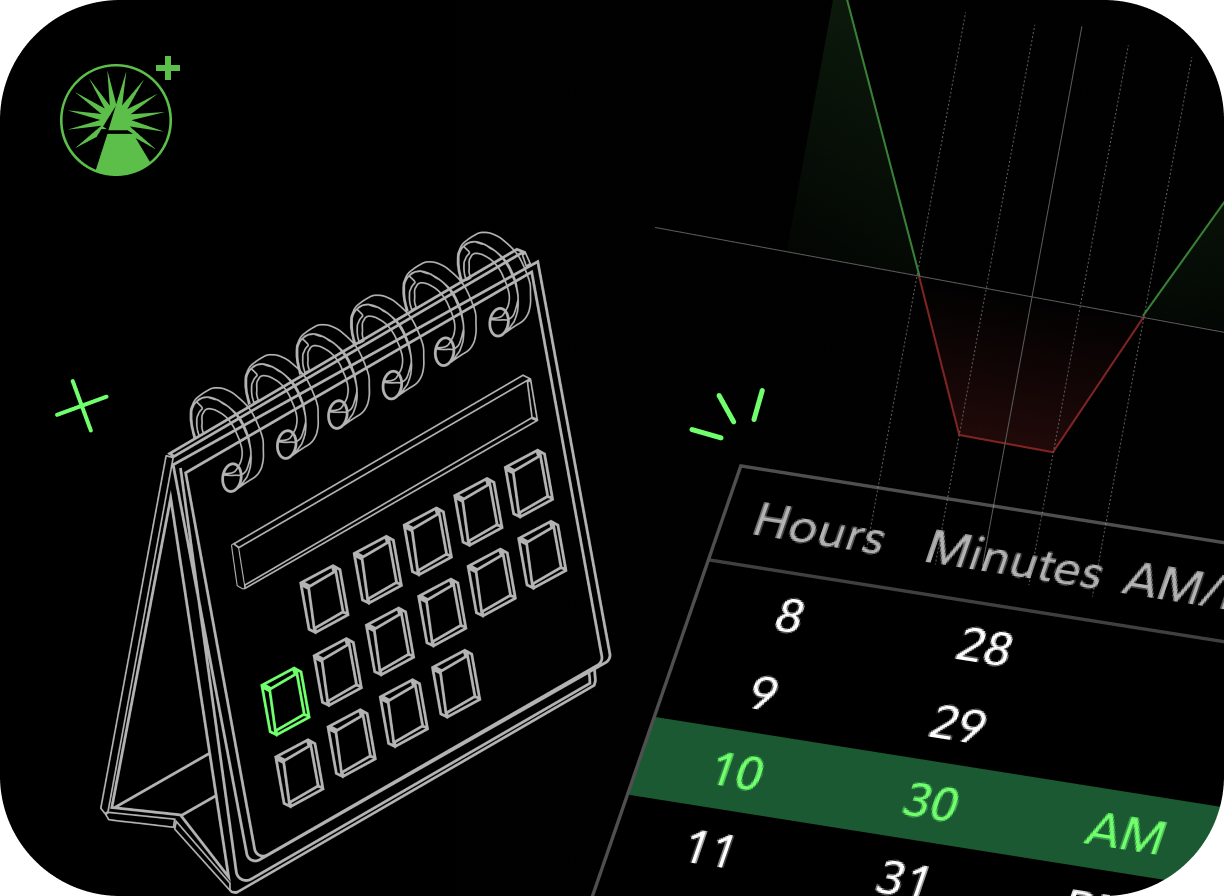
Live events
Join our webinars to get live help from our professionals on Fidelity's Trading Strategy Desk®, with topics ranging from setup basics to our top tips and tricks.
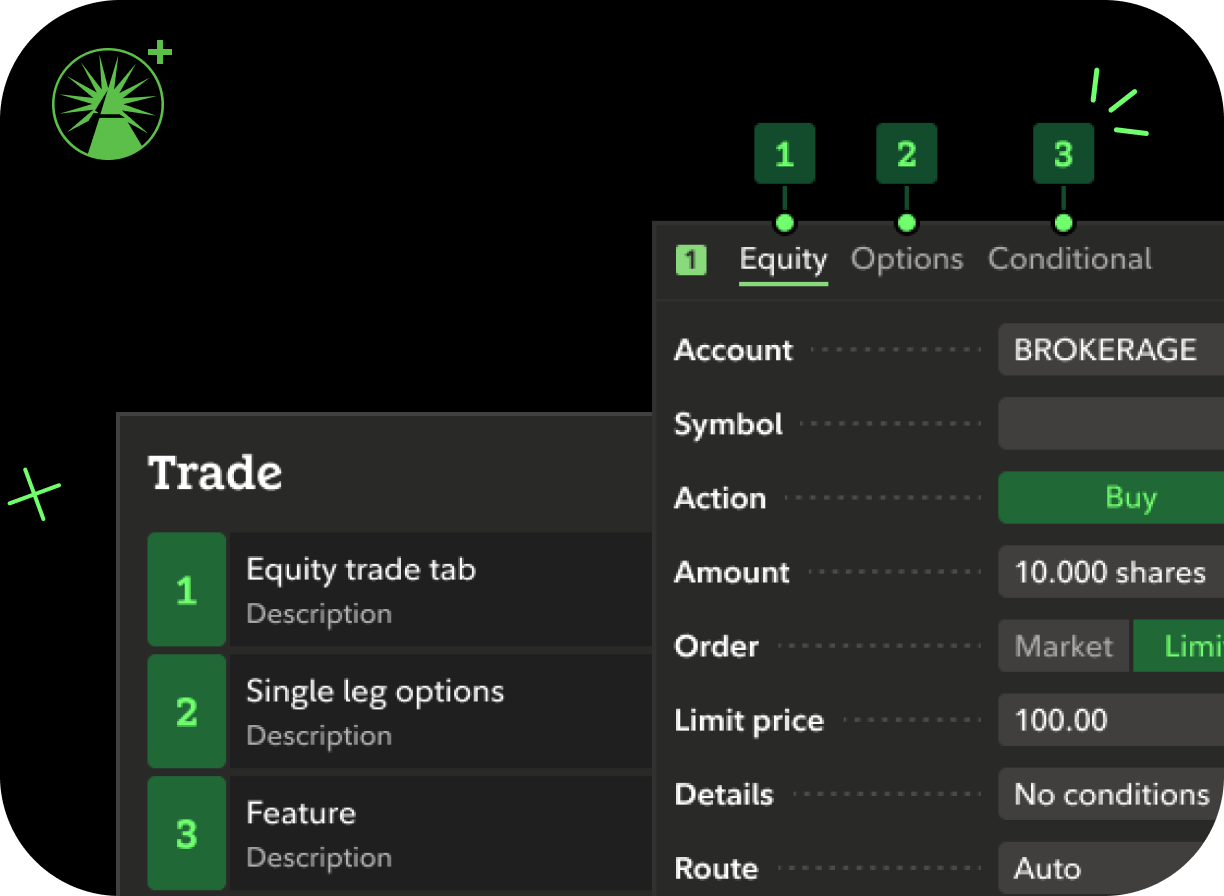
Desktop User Guide
Explore the refreshed guide—now easier to navigate, visually updated, and packed with quick answers. More enhancements coming soon.
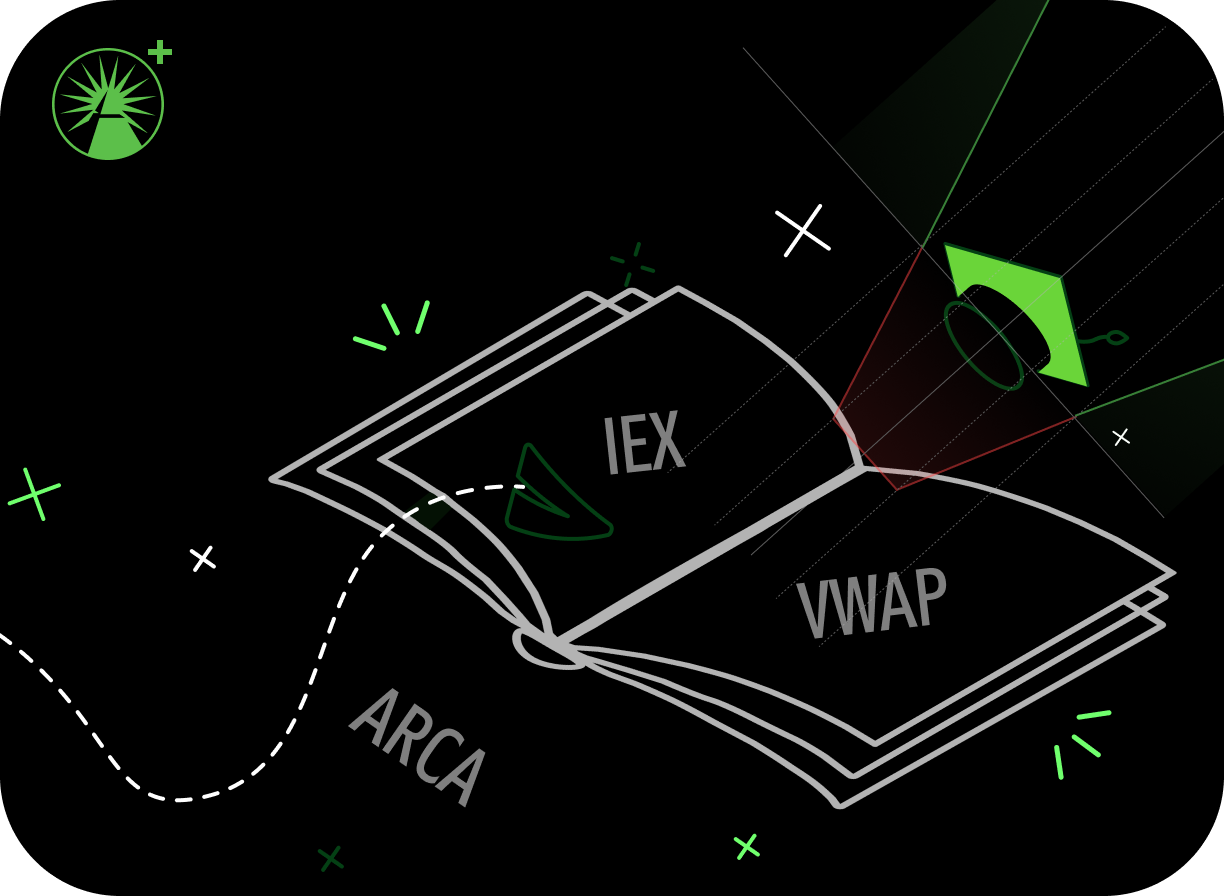
Learning resources
Access how-to videos, insights from our trading professionals, and other educational resources for help optimizing your efficiency by mastering the advanced features our platform offers.
Active traders get more with us: tiered benefits include dedicated support from trading specialists; a focus on execution quality with price improvement; and a powerful trading experience across all your devices.
Your new solution for every move
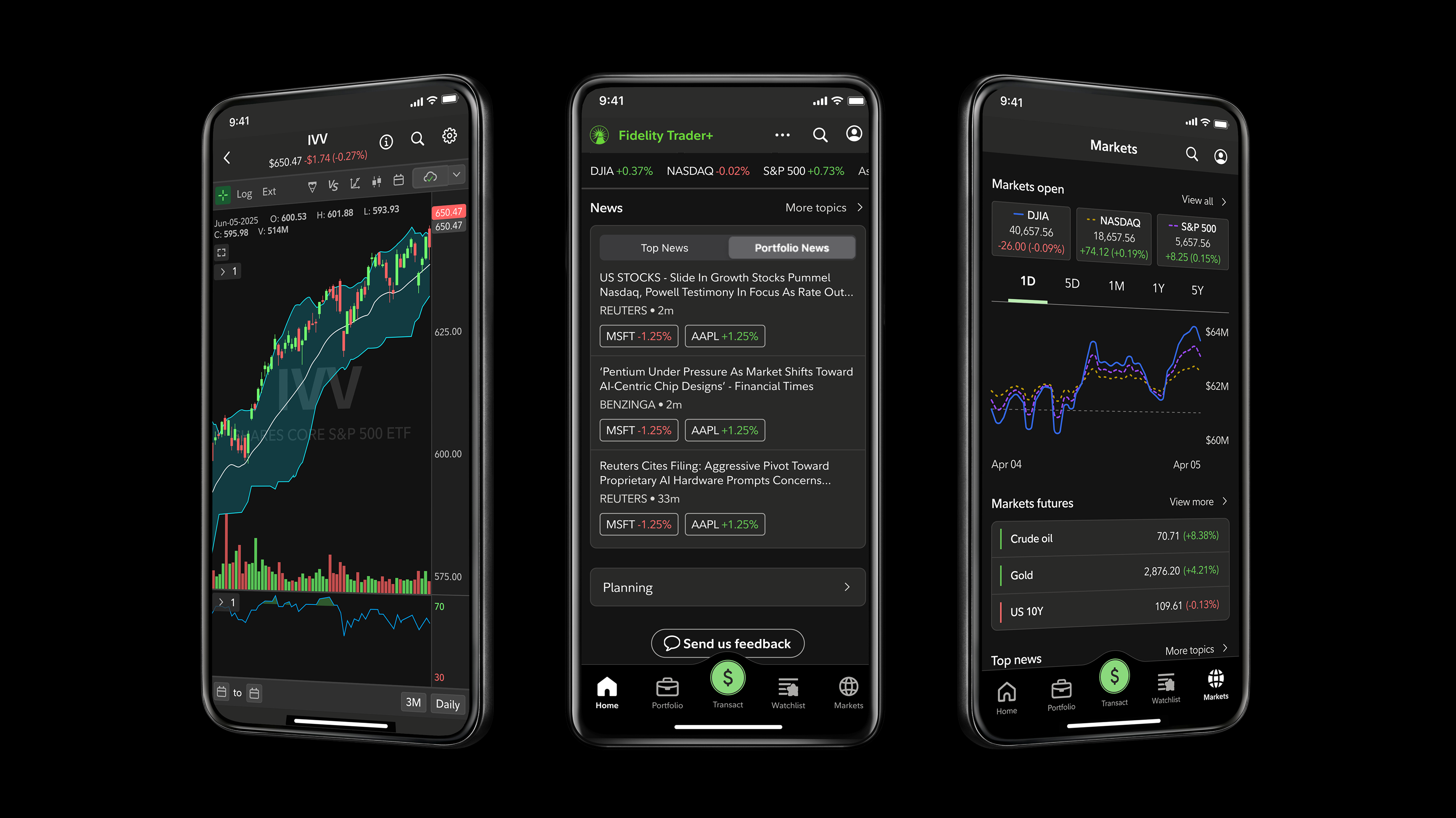
Take your trading on the go with a new mode for your Fidelity Investments® app—designed for faster trading, interactive charting, and real-time insights. Stay connected to your portfolio—wherever you are.
Stay in sync with active trading that travels
Reimagined home screen
Easily access orders, activity, and news at login, for every step of your trading.
Compact views
Get faster analysis at a glance with more data, less whitespace, less scrolling.
Fewer steps
Enjoy quicker navigation to your top trading tasks because every second matters.
Transform how you trade
Customize your homepage to easily view your portfolio value, access open orders, get a quote, manage alerts, and view news to understand the day's market movement.
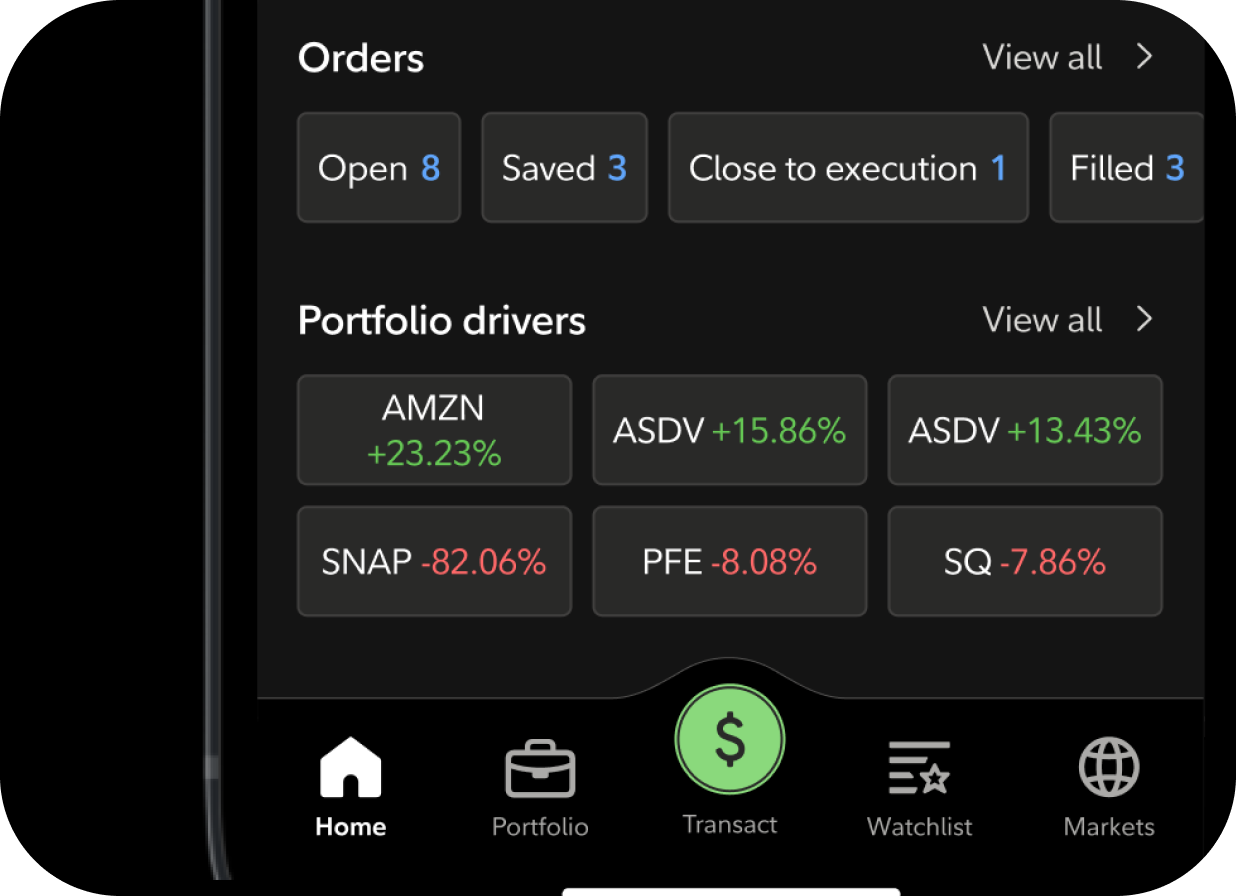
Streamlined navigation
Quickly access top trading tasks such as positions shortcuts, to find what you need faster.
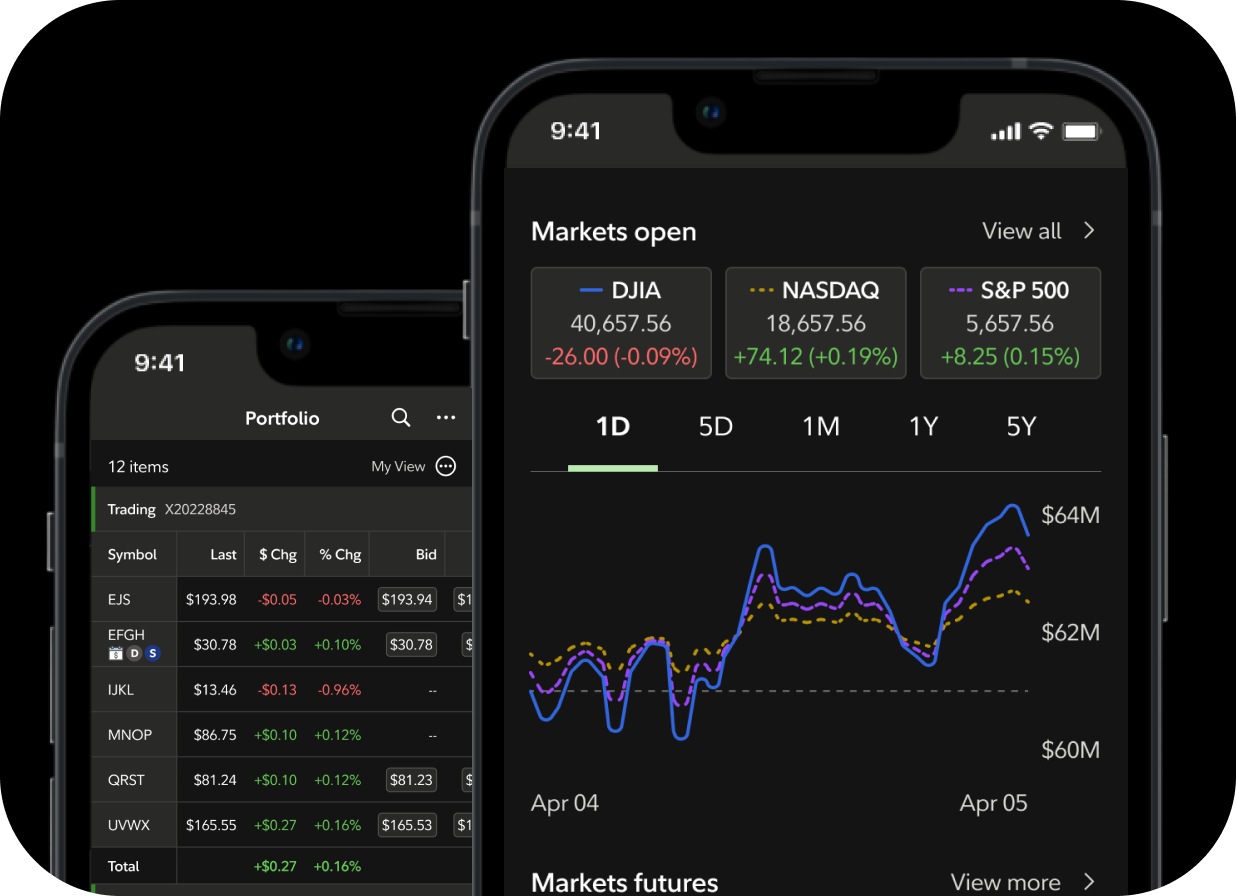
Smarter, compact layout
Access more data with less scrolling—displays now featuring compact columns and 14+ rows.
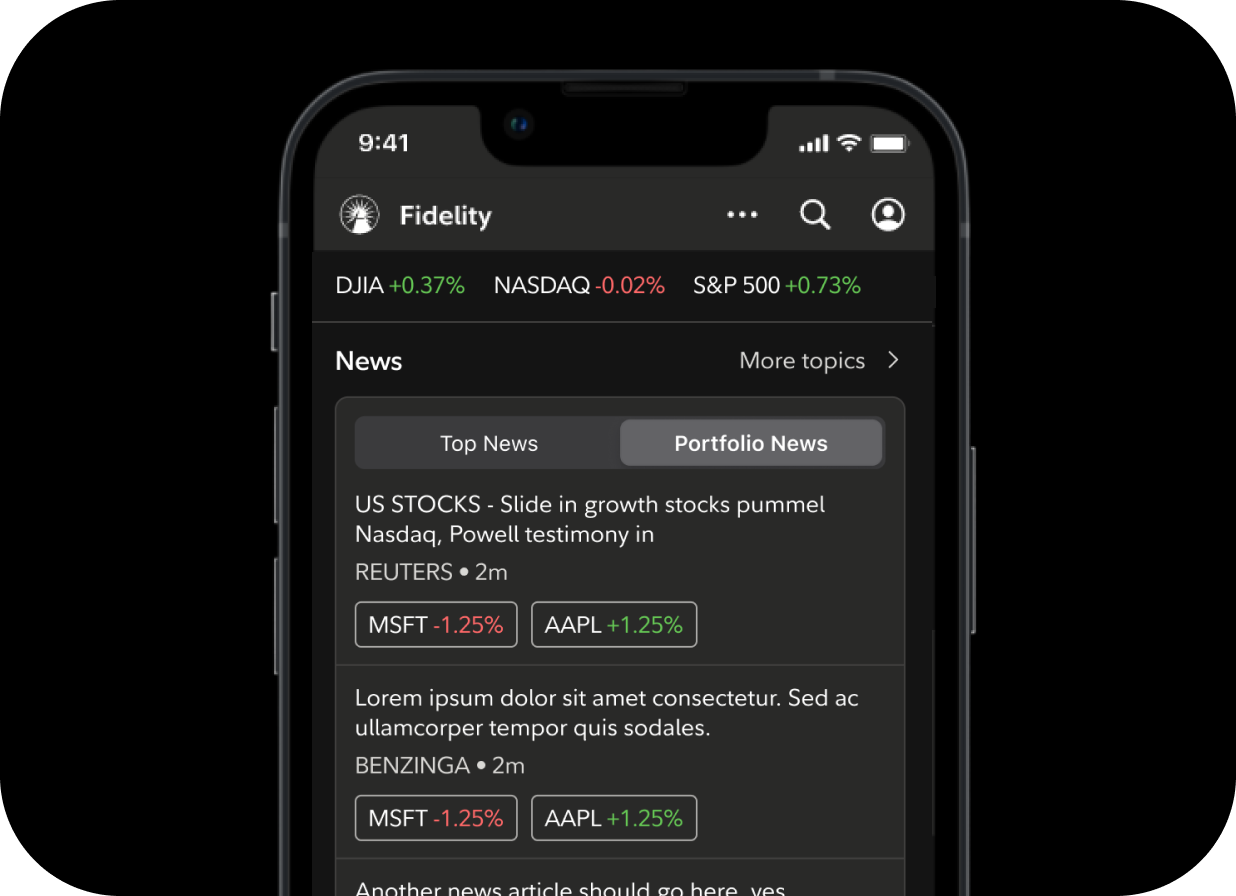
Homepage with news
Instantly scan market/portfolio news to learn what's driving your performance at a glance.
Active-trading learning resources
Discover the full potential of our advanced trading platform with these beginner-friendly resources.
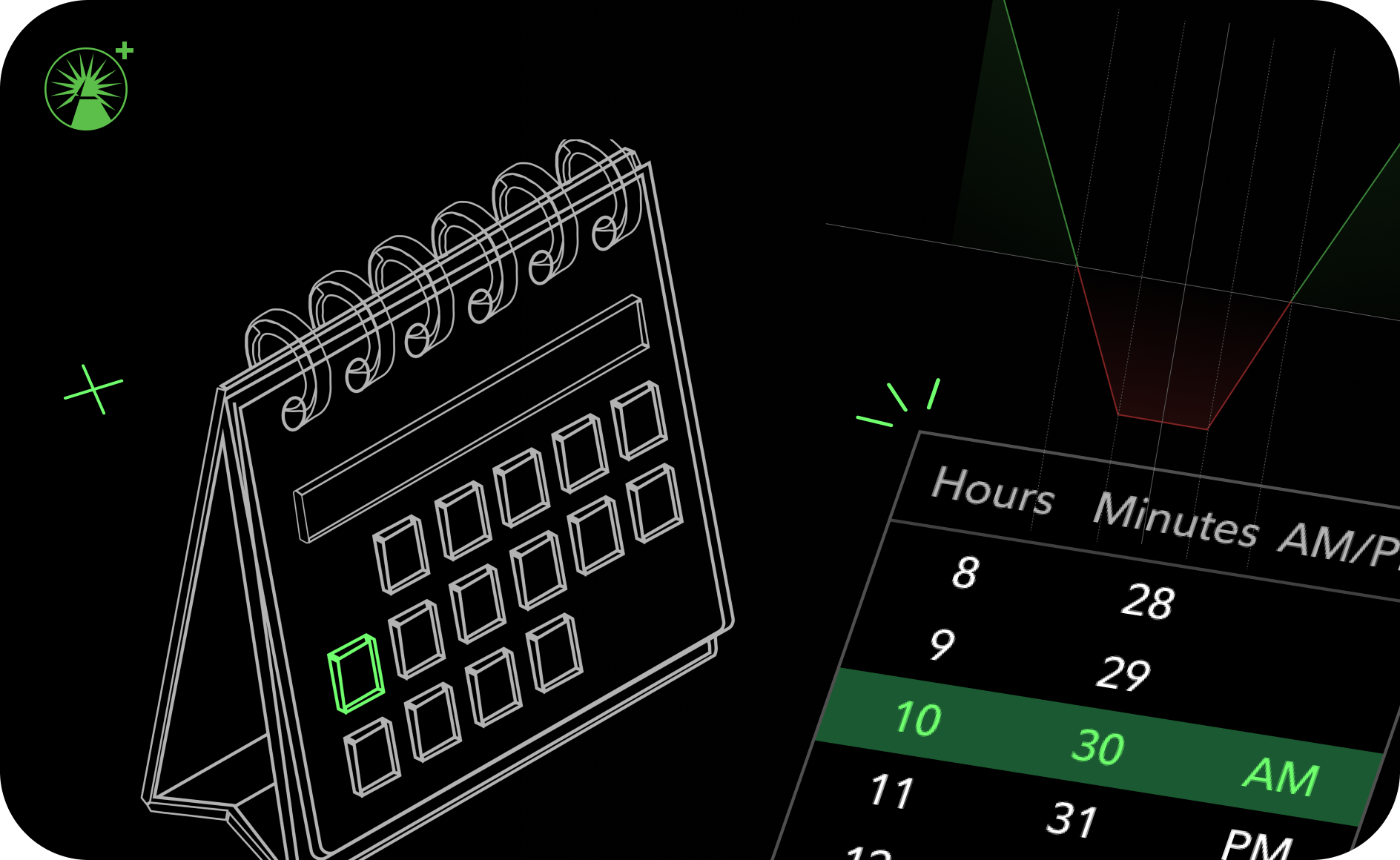
Live events
Join our webinars to get live help from our professionals on Fidelity's Trading Strategy Desk®, with topics ranging from setup basics to our top tips and tricks.
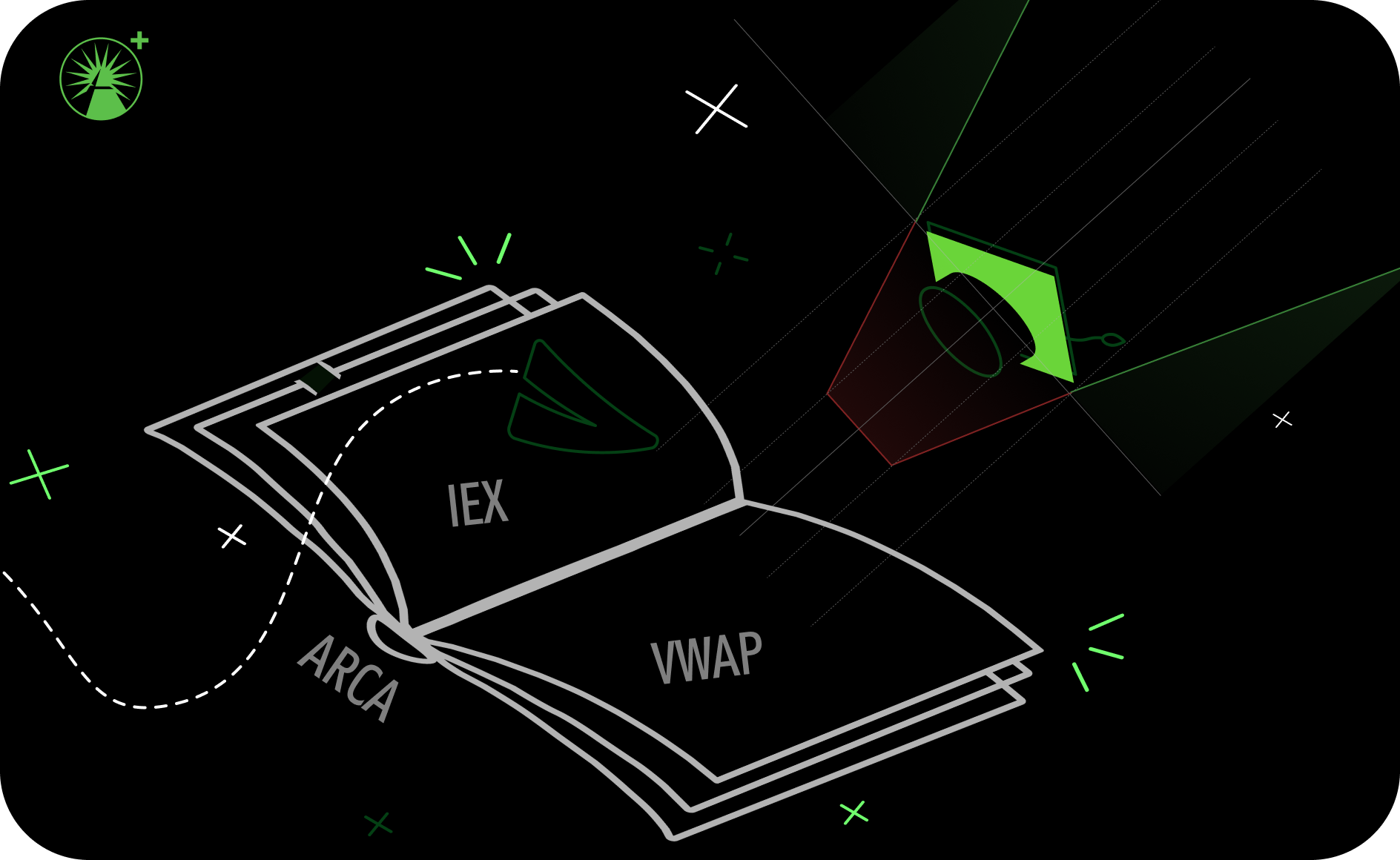
Active-trading learning resources
Access how-to videos, insights from our trading professionals, and other educational resources for help optimizing your efficiency by mastering the advanced features our platform offers.
Active traders get more with us: tiered benefits include dedicated support from trading specialists; a focus on execution quality with price improvement; and a powerful trading experience across all your devices.
Move ahead of the market, wherever you are
Ready to trade smarter on the go? Just head to the Settings screen in your Fidelity Investments app to activate Fidelity Trader+ Mode.

Open instant access to streaming market data and powerful portfolio analysis. Get streamlined trading software with the insights you need for smarter investing and trading online.
One screen to help you succeed
Gain deep insights
Leverage powerful research, news, and charts to power your trading.
Watch real-time market moves
Stay on top of the market with real-time live stock, ETF, and options data.
Easy access
Log in from your browser, wherever you are, no download needed.
Pursue ideas, place trades, track performance
Easily log in and start trading, with simplified customization of your live data displays and powerful tools.
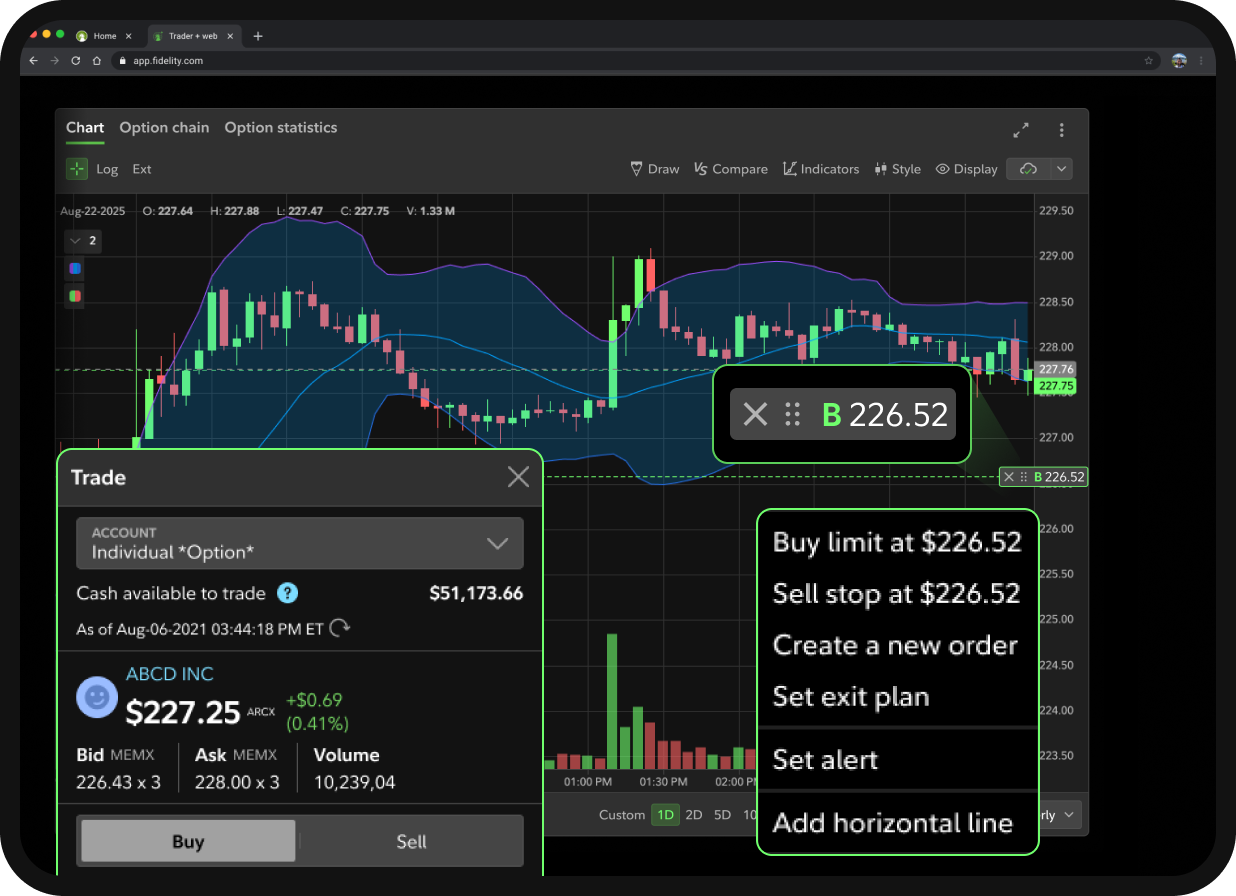
Execute trades with ease
Leverage one-click access to enter trades, plan your exit strategies, and even manage alerts.
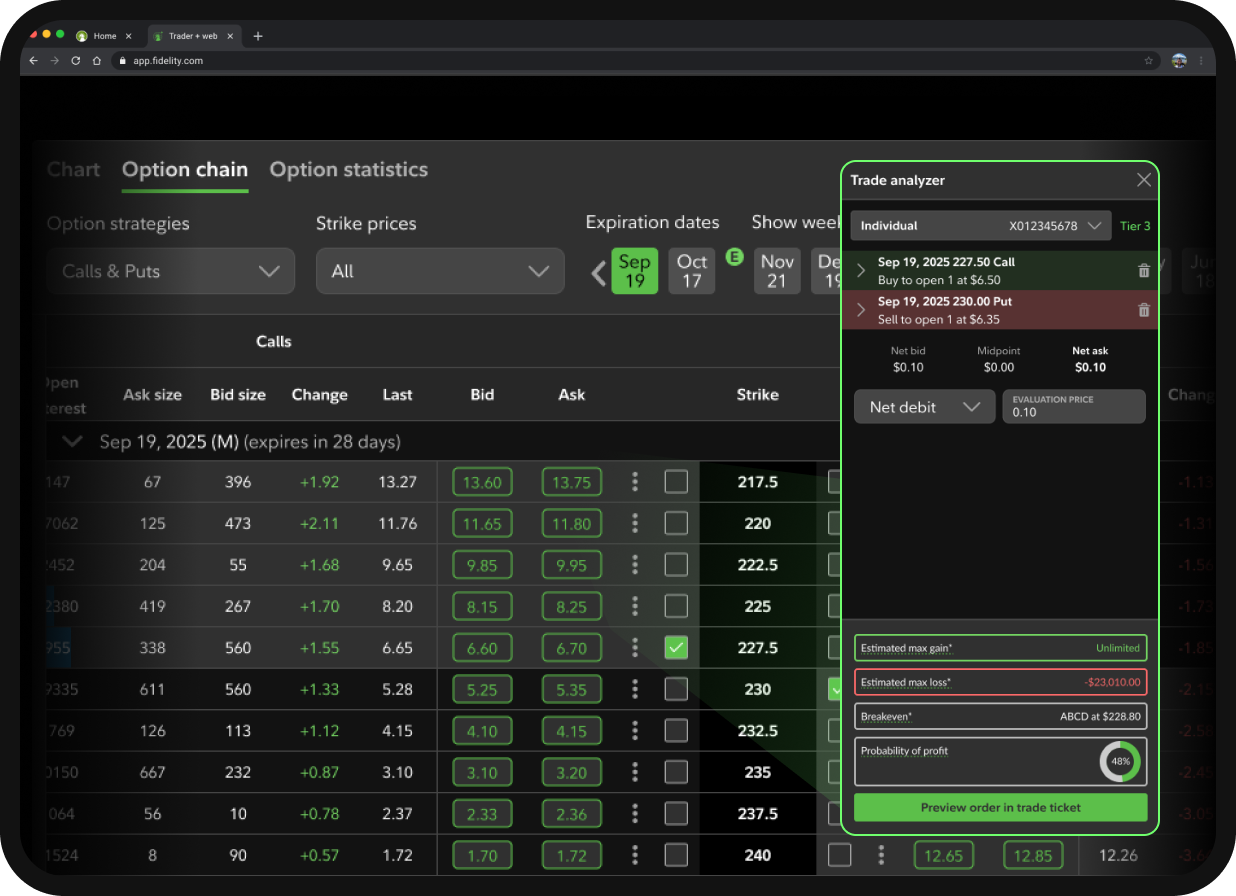
Analyze, identify, act, repeat
Review trade analyzer to estimate your trade's max gains, losses, and probability of profit.
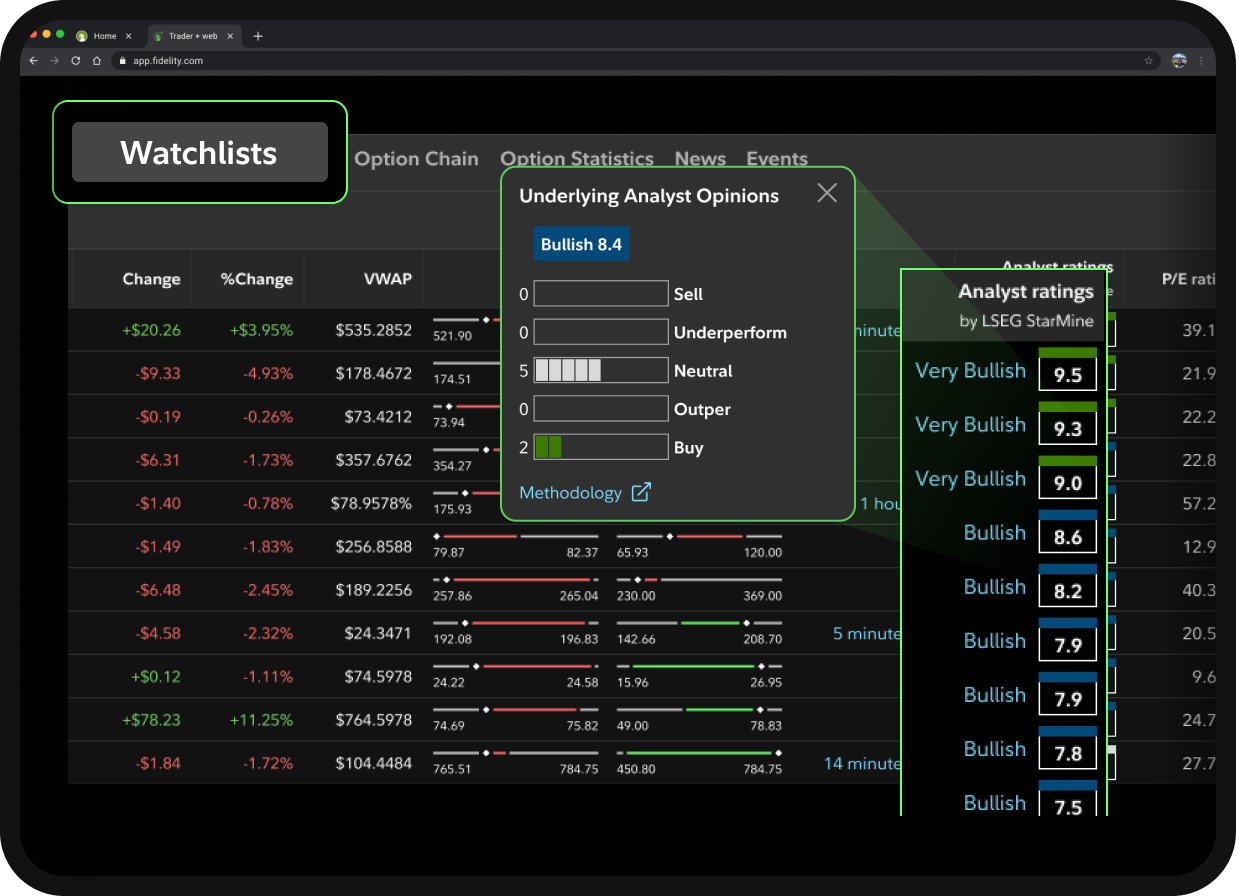
Your watchlist. Your way.
Track potential opportunities with ease using real-time quotes and third-party analyst ratings.
Fidelity Trader+ Web learning resources
Discover the full potential of our advanced trading platform with these beginner-friendly resources.
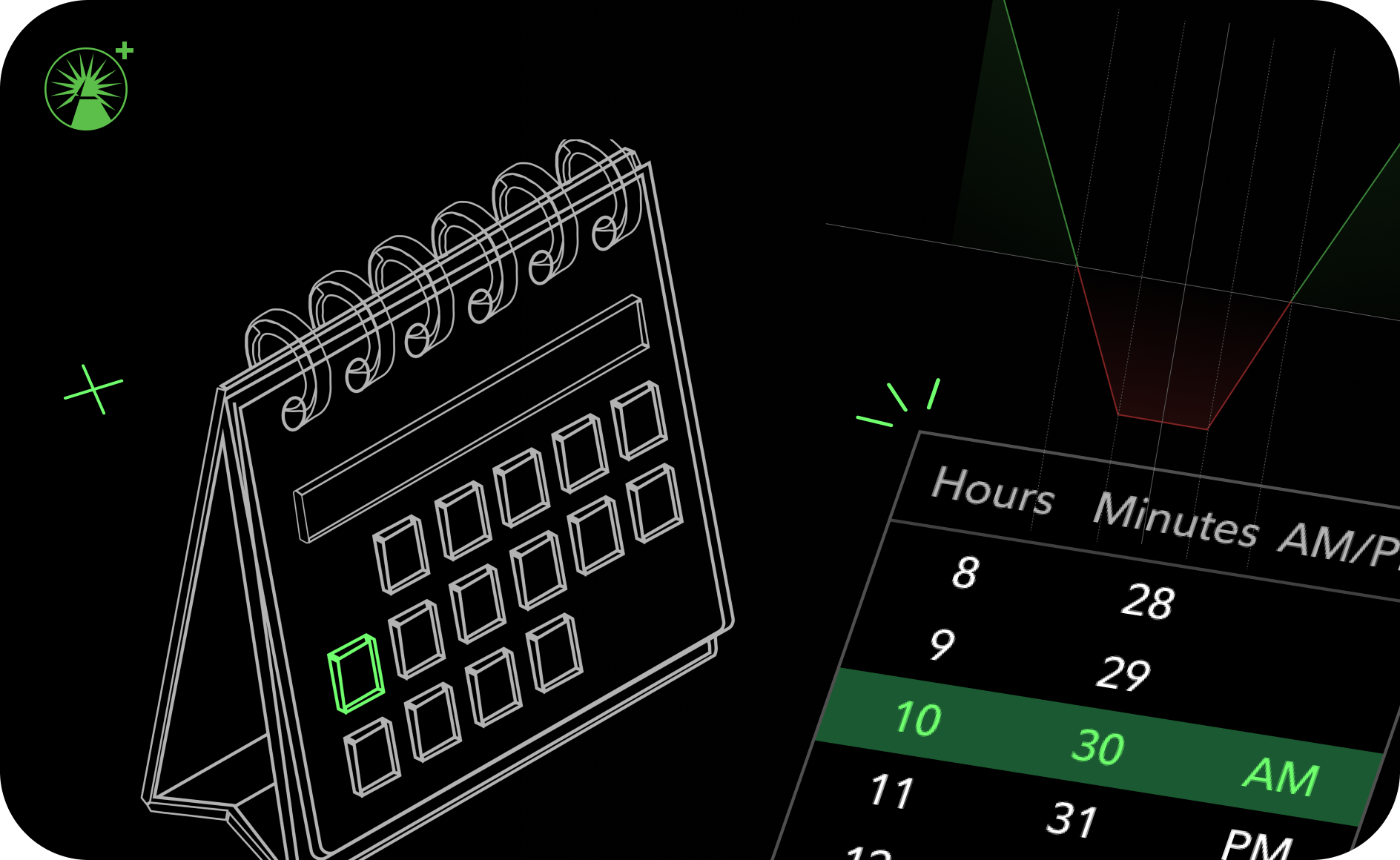
Live events
Join our webinars to get live help from our professionals on Fidelity's Trading Strategy Desk®, with topics ranging from setup basics to our top tips and tricks.
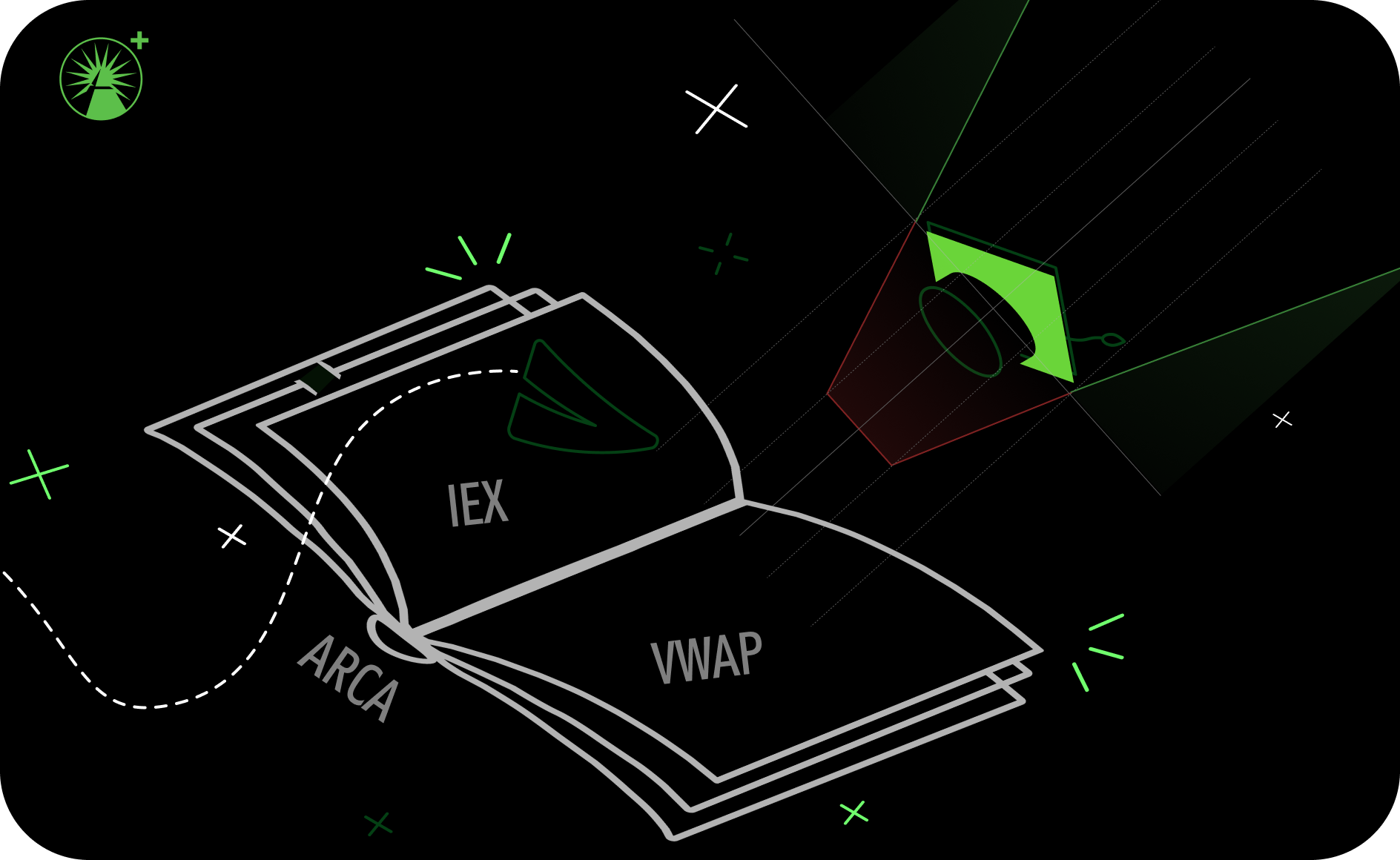
Fidelity Trader+ Web learning resources
Access how-to videos, insights from our trading professionals, and other educational resources for help optimizing your efficiency by mastering the advanced features our platform offers.
Active traders get more with us: tiered benefits include dedicated support from trading specialists; a focus on execution quality with price improvement; and a powerful trading experience across all your devices.


