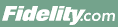
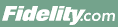 |
Back | Print |
The Research area on Fidelity.com provides stock information to help you make investment decisions with confidence. You can get started by using one of our many powerful stock search methods. We give you point-and-click access to third-party analyst opinions and our extensive library of third-party stock research to help you analyze your choices. When you're ready to purchase or sell stocks, Fidelity's full range of online trading tools is always just a click away. Dynamic watch lists let you easily monitor your stocks' performance.
The first step toward intelligent, informed investing is to determine your investment goals, then identify stocks that will potentially help you achieve these goals. Fidelity.com's wide range of online search tools provide many different ways to search for and identify stocks, to support all types of investors.
See Searching for Stocks for details.
If you're not sure where to begin looking for stocks, you can search using expert stock strategies developed by third-party professionals, each with a specific investment goal in mind.
See Independent Expert Search Strategies for details.
Advanced searches let you create and run custom searches based on any combination of over 100 criteria.
See Advanced Searches for details.
To search for preferred stocks, click Search for Preferred Stocks on the Find & Research Stocks Overiew page, or start a preferred stock search on the Search for Stocks page or the Advanced Search page. You can search for preferred stocks by any combination of various equity criteria, including Stock Price, Dividend Yield, Sector & Industry, EBITD Margin, Revenue Growth, Cash Flow Growth, Revenue, Debt to Capital Ratio, Interest Coverage, Volume, and Exchange.
Enter a symbol in the Stock Details text box on the Research > Stocks page, select the information that you want to see first from the drop-down list, and click Go. Fidelity.com's library of third-party stock research includes quotes, charts, news, analyst opinions, and company fundamentals (competitors, key ratios, financial details, earnings, and so on). You can also take advantage of powerful technical analysis tools, which display chart patterns that help you identify trends in security prices.
See Evaluating Stocks for details.
Once you have entered a company's symbol, you can compare it to others by entering up to four symbols in the text boxes on the Compare page. You can also initiate a comparison by selecting up to five stocks in search results, the Recently Viewed Stocks list, a watch list, or the Own list and clicking Compare.
On a stock's Compare page, click Show Competitors to display a comparison of your stock with four of its competitors. See Comparing Stocks for details.
Fidelity.com provides you with access to a broad range of qualitative and quantitative research and technical analysis. Explore Research Firms gives you access to searchable and continuously updated research reports from many of the world's foremost research providers, including special reports such as weekly market and sector commentary; economic daily briefings and weekly analysis; and daily stock ideas and commentary.
The Recently Viewed Stocks list keeps track of the most recent 50 securities you've evaluated or compared while logged into Fidelity.com. You can use this list to keep track of potential buys, and you can easily purchase securities from this list when you determine that the timing is right.
See Using the Recently Viewed Stocks List for details.
A watch list is a list of securities you want to track. You can include stocks, mutual funds, money markets, Fidelity Select Portfolios®, options, and indexes in a watch list. You can create up to 15 watch lists of up to 50 securities each.
See Using Watch Lists for details.
The Own list shows the securities you own, by account. You can filter the list by account, or view a list of securities that you own across all accounts.
See Using the Own List for details.
When you're ready to trade, Fidelity's trading tools are never more than a click away. You can initiate trades from watch lists and search results. You can also initiate trades using the Trade button on any Stock Details page.
To learn more about investing in stocks on Fidelity.com, visit the Fidelity Learning Center at Research>Learning Center.
The Markets & Sectors and Stocks areas provide access on Fidelity.com to general news and information, commentary, interactive tools, quotes, research reports and data concerning financial markets, sectors and industries, securities, and other subjects. Some of that content is supplied by companies that are not affiliated with Fidelity ("Third-Party Content"). Most Third-Party Content is available through framed areas or through hyperlinks to third-party web sites, and its source is clearly and prominently identified. Although Third-Party Content may be framed-in on the Fidelity Sites or available through a link to a third-party site, Fidelity does not prepare, edit, or endorse Third-Party Content. News and research are subject to change without notice and Fidelity does not guarantee their accuracy, timeliness, completeness or usefulness, and is not responsible or liable for any content, advertising, products, or other materials on or available from third party sites nor is Fidelity liable for losses resulting from their use. You will use Third-Party Content only at your own risk. With respect to research reports, in order to comply with applicable laws and regulations, Fidelity may at times suppress the delivery of certain reports which are the subject of public offerings made available to Fidelity's brokerage customers, or otherwise.
Content is provided for informational and/or educational purposes and is not intended to provide tax, legal, or investment advice and should not be construed as an offer to sell, a solicitation of an offer to buy, or a recommendation for any security by Fidelity or any Third-Party Provider. Requests for Third-Party Content are unsolicited. Individuals are responsible for determining whether any investment, security or strategy is appropriate or suitable and that neither Fidelity nor any Third-Party Provider has made any determination that any recommendation, investment, or strategy in any Third-Party Content is suitable or appropriate based on investment objectives and financial situations.