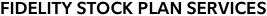1. Select Fidelity as your provider
If you haven’t already, go to the Amazon Stock portal and select Fidelity. We’ll guide you through opening your stock plan account* so you can easily view and manage your award.
Use our step-by-step guide (PDF) to open your account.
*If you have Amazon stock already at Morgan Stanley it cannot be transferred to Fidelity. Your Stock Plan Account can only hold Amazon stock from awards that vest at Fidelity.
2. Customize your account
Select your language and currency preferences
Once you select your preferred currency, it will be visible across multiple pages.
Set up your withdrawal preferencesLog In Required
Before you’re ready to sell your shares, set up your bank information. Setup takes 4–7 days—the earlier you do this, the better.
Or save and print our step-by-step withdrawal preferences guide (PDF).
Your account on the go†
Get the NetBenefits mobile app to sell stock and transfer cash from wherever you are.
App Store
Google Play
Tour Fidelity NetBenefits
Watch this quick video to get an overview of your Stock Plan Summary page and the resources available on NetBenefits.
Contact us
To find the phone number for your location, view our list of numbers by country.