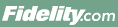
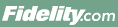 |
Back | Print |
Exchange Traded Products (ETPs), which includes traditional, index-tracking exchange traded funds (ETFs), exchange traded notes (ETNs) and exchanged traded products organized as partnerships and trusts, can sometimes seem complex. Fidelity gives you the tools to help you find the ETP that's right for you, understand the details, and evaluate your choices before and after you trade.
Finding an ETF can be easy when you use the resources in Fidelity's ETF/ETP Research Center.
The map of the world provides an easy way to screen ETF/ETPs by region of the world or specific countries by clicking on the appropriate section of the map. There are additional links above the map to screen by Sector or Asset Class. By clicking the link below the map "Start Your Own Screen" you can skip the quick screens and screen ETFs/ETPs based on your own criteria.
You can access quick screens with prospectus-stated objectives focused on geographical location (i.e. region, country); sector (i.e. Energy, Heath Care); or asset class (i.e. Equity, Fixed Income). Just click the type of quick screen you want, then choose the area of focus. You can then screen on additional criteria to narrow the results further or begin researching the ETFs/ETPs results already shown by clicking on their symbols. Alternatively, you could click on the link below the map titled "Start Your Own Screen" to screen ETFs/ETPs based on your own criteria, or go to "Saved Screens" to launch a saved screen from a prior session.
Enter a name or symbol in the ETF/ETP Details box on the Research > ETFs page, select the information that you want to see first from the drop-down list, and click Go. Fidelity's library of third-party research includes quotes, charts, news, commentary, prospectus-stated objectives, fundamental and technical characteristics, analyst opinions, and more. You can also take advantage of powerful technical analysis tools, which display chart patterns to help you identify trends in security prices.
See Snapshot for details.
The Market Tracker will give you an immediate presentation of how ETF/ETPs in each asset class are performing today. You can also click on Volume to see the Relative Intraday Volume for each Asset Class. The Net Flows link shows the prior trading day's net flows relative to the net Assets in each Asset Class. Finally by selecting "Full ETF/ETP Market Tracker" you can explore the full ETF/ETP marketplace and drill into distinct and specific areas of the market and individual ETPs.
You can compare ETFs/ETPs by entering up to five symbols separated by a space or a comma in the box and clicking the Compare button. This will take you to the compare details page where you can view important information about the ETFs/ETPs you have selected. If you don't know the symbol of the ETF/ETP you are looking for, click Find Symbol to look up by name.
Select "Show Similar" and enter one ETP symbol to see a list of potentially similar ETPs as provided by XTF, a third party research provider. XTF uses a proprietary algorithm to develop a list monthly of potentially similar ETPs based on a number of financial characteristics. The ETP characteristics evaluated by XTF's algorithm include, but are not limited to, geography, investment philosophy, style, market capitalization, credit grade and return correlations. This function provides general educational information on potentially similar ETPs. While this function may be of use to investors in evaluating certain information about ETPs, it should not be considered to include every factor that may be necessary for an investor to make a decision to invest in an ETP.
Each week this section will feature ETFs/ETPs that a third party research firm views as bullish or bearish. Sabrient selects its ETF Bulls or Bears of the Week using a proprietary methodology that combines Sabrient's Outlook Scores with its Bull or Bear Score. This results in a ranked universe of some 300+ ETFs, out of which Sabrient selects three from the highest rankings and three from lowest for its ETF Bulls/ Bears of the week. This content is provided for educational purposes only and is updated before the market opens each Monday. Clicking on the "+" provides access to a brief overview of the ETF's current over or under performance. Click on "Sabrient" to learn more about the firm's research methodology.
There is also a link under each ETF/ETP to the most recent Sabrient research report (PDF).
Independent, third-party professionals developed ETF/ETP screening strategies, each with a specific investment goal in mind. If you're not sure where to begin when looking for ETPs, you can search using expert search strategies that match the predefined criteria, or you can use them as jumping-off points for creating your own search strategy. By modifying the search criteria or its values, you can tailor the strategy to better suit your needs.
Featured Expert Strategies can help educate investors about different investment styles used by research firms. They consist of a mix of screens from providers representing different equity styles and are intended to reflect current market trends. They are typically updated monthly. Fidelity does not endorse or recommend them. Click "View All Expert Strategies" to see the full list of available screens.
Fidelity offers educational articles on ETF/ETP topics ranging from "ETF/ETP Basics" and "What are ETNs?" to "Other Types of ETFs, ETNs and ETPs" which provides an overview of some other types of exchange traded products and their structures. Whether you're new to ETF/ETPs or an experienced ETF/ETP investor, we have educational content to suit your needs.
Learn more about the features and risks of ETFs and ETPs at ETF/ETP Education. You'll get articles like ETF Basics and Index Investing. You can also visit the Fidelity Learning Center to get training and opinions from industry experts.
The primary objective of the Fidelity ETF Portfolio Builder is to help you build a customized portfolio of exchange-traded products. The tool allows you to adjust the weightings of the holdings in your portfolio in comparison to a market index from the choices provided. You can then save, print, or even trade the portfolio you created.
The Fidelity ETF Portfolio Builder tool has been provided to help investors evaluate ETFs based on their own particular needs and circumstances. Any information obtained from its use should not be considered investment advice or a recommendation of any particular security or portfolio.
Fidelity® Sector Portfolio Builder is an educational tool that you can use to model a hypothetical portfolio using a variety of sector allocations. This tool should not be used as the primary basis of your investment decisions.
The Recently Viewed ETFs/ETPs list keeps track of the most recent 5 securities you've researched or compared while logged into Fidelity.com. You can use this list to keep track of potential buys, and you can easily purchase securities from this list if you determine the security is appropriate for you investment goals and needs and when you determine that the timing is right. Fidelity takes the privacy of our online customers seriously; therefore, this information was only collected to assist you in evaluating various ETFs. For our complete privacy policy, please go to Fidelity's Commitment to Privacy.
Before investing in any exchange traded product, you should consider its investment objective, risks, charges and expenses. Contact Fidelity for a prospectus, offering circular or, if available, a summary prospectus containing this information. Read it carefully.
ETFs may trade at a discount to their NAV and are subject to the market fluctuations of their underlying investments. ETFs are subject to management fees and other expenses. Foreign investments involve greater risks than U.S. investments, including political and economic risks and the risk of currency fluctuations, all of which may be magnified in emerging markets.
The ETF/ETF Screener and Research Center and any data, charts and other information provided are intended to help self-directed investors evaluate exchange traded products (ETPs), including, but not limited to exchange traded funds (ETFs) and exchange traded notes (ETNs). Criteria and inputs entered, including the choice to make ETP comparisons, are at the sole discretion of the user, and all screens or strategies with pre-selected criteria (including expert ones) are solely for the convenience of the user. Expert Screens and analyst opinions, ratings and reports are provided by independent companies not affiliated with Fidelity. All information supplied or obtained is for informational purposes only and should not be considered investment advice or guidance, an offer of, or a solicitation of an offer to buy or sell a particular security, or a recommendation or endorsement by Fidelity of any security or investment strategy. Fidelity does not endorse or adopt any particular investment strategy, any analyst opinion/rating/report, or any approach to screening or evaluating ETPs. Fidelity makes no guarantees that information supplied is accurate, complete, or timely, and does not provide any warranties regarding results obtained from their use. Determine which securities are right for you based on your investment objectives, risk tolerance, financial situation and other individual factors and re-evaluate them on a periodic basis.