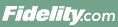
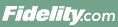 |
Back | Print |
You can view balances for accounts that you own and for which you are authorized to view information (e.g., accounts on which you have been granted trading authorization).
Click a balance heading or the expand icon (+) to show the balance fields for that particular heading. To hide the balance fields for a particular heading, click the collapse icon (-). To show all balance fields, click Show All. To hide all balance fields, click Hide All.
You can download balance information to a Microsoft Excel spreadsheet by clicking Download in the upper right corner of the Balances page. If you want, you can save the spreadsheet. The spreadsheet contains the information displayed on the Balances page when you downloaded it, including real–time balances if they were displayed.
Margin debit interest information is located on the Balances page in the upper right-hand corner blue box titled Margin Details. The Margin Call Summary page, used to view margin call information (due date and other information), can be accessed by clicking on the Margin Call Summary located in the Next Steps at the bottom of the Balances page. Additionally, you can click on the Margin Requirements link, also located in Next Steps, to look up margin requirements for specific securities.
The Current and Change columns show account balance activity for your accounts.
If you have a Cash account (i.e., a non–margin account), you can view these real–time balances:
If you have a Margin account, you can view these real–time balances:
To calculate real–time information, Fidelity revalues the entire account, including the prices of the underlying securities. To generate real–time information, Fidelity also recalculates Margin Equity and Margin Debit to arrive at a new Total Account Value and other real-time balances.
When real–time information is used, the account is fully marked to market. This means the entire account is revalued, beginning with the prices of the underlying securities in the account, as available and recalculating margin equity and margin debit to arrive at a new Total Account Value and other realtime balances. Remember, real–time balances are only a "snapshot" of your account taken at a particular point in time. In other words, real–time balances could be subject to wide swings from one revaluation to another, depending on market volatility and the Beta of your account.
Real–time balances are provided for informational purposes and Fidelity is not guaranteeing their accuracy, nor is Fidelity liable for any losses due to trading decisions you make on the basis of this information. Click the 'Refresh' link at the top of the Balances page to get the most recent real-time balance information.
Securities are priced real-time. However, if the current market price is unavailable or the market is closed, Fidelity will factor in the most recent closing market value.
Intraday balance activity is balance activity that occurs within the day which reflects executed trades, money movement into and out of your account during the day, and other account activity. All buying power balances are updated intraday following an executed trade, money movement, or other account activity.
For Fidelity Income Annuity (FIA) contracts with the Liquidity option, click View > Other Values. The Other Values page displays the amount available for you to withdraw from your Income Advantage annuity, and the date through which such withdrawal can be made.