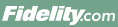
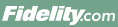 |
Back | Print |
A tax lot is a record of the details of a purchase or acquisition of a security. Each acquisition of a security on a different date or for a different price constitutes a new tax lot. Tax lots record cost basis information for your positions.
You can view a detailed breakdown of any non-ACSC (Average Cost - Single Category) position in the selected account. The breakdown shows how the position was built over the course of time and how transactions such as buys, sells, and dividend reinvestments have affected the position. A position summary that includes the security description, market value, and unrealized gain/loss displays above the lot summary.
Historical information is available for both open and closed lots. Unrealized gains and losses are shown for open lots. Realized gains and losses are shown for lots closed by sales or buy-to-cover transactions. When the screen is first shown, only open lots are displayed, but you can easily select a tab to change the view from open lots to closed lots.
Positions associated with an Equity compensation plan or Employee Stock Purchase Plan may be treated as ordinary income rather than a capital gain for income tax purposes.
The dotted line indicates that a value was calculated using a Factor. If you hold your mouse over the dotted line, a tool tip will appear that describes the calculation in detail.
For certain fixed income products that pay principal, such as a mortgage-backed security, a Factor is used to determine the current face value of the position, as the face value of the position changes over time. Because the product pays principal over its lifetime, most often, the face value of the product deteriorates over time, and therefore, typically, the Factor is less than one. For example, to determine the Most Recent Value of a fixed income product with a Factor, Price is multiplied by Quantity and Factor, and that number is divided by 100.
For factored securities, as well as all fixed income securities, both the Most Recent Value and Previous value use the price determined as of the previous day's close of business valuation. If a portion or all of the position is sold during the day, although the Value fields will reflect the intraday change in Quantity, the Price and Factor of the security will continue to be based on the previous day's close of business valuation.
The Closed Lots view provides cost basis and gain/loss information for all lots that were closed in the position. If available, gain/loss information is provided for closed lots that require 1099-B reporting. Gain/loss information is not provided for transactions that Fidelity is not required to report on Form 1099-B, such as transfers to other accounts. These transactions are marked "Non-reportable."
No.
Cost basis is represents the original amount paid for shares of a security, including the amount of reinvested dividends and capital gains, plus or minus certain adjustments. Not all basis adjustments may be reflected. Cost basis is used to determine the capital gain or loss of an investment when shares are sold. If the position is held short, this amount represents proceeds.
Cost basis and unrealized gain/loss information does not reflect intraday transactions, including trading activity. Fidelity provides cost basis and associated realized gain and loss information to you as a courtesy service. Such information may not reflect all adjustments necessary for tax reporting purposes. You should verify cost basis and corresponding gain/loss information provided by Fidelity against your own records when calculating reportable gain or loss resulting from a sale. You are solely responsible for the accuracy of cost basis and gain/loss information reported to federal, state, and other taxing authorities. Fidelity makes no warranties with respect to, and specifically disclaims any liability arising out of your use of, or any tax position taken in reliance upon, Fidelity-provided cost basis and gain/loss information. Unless otherwise specified, Fidelity determines cost basis at the time of sale based on the first-in, first-out (FIFO) method (for unrestricted securities other than open-end mutual funds) or the average cost-single category (ACSC) method (for open-end mutual funds). Consult your tax advisor for further information. Please note that holding period information provided by Fidelity does not reflect the "5-Year Long Term Capital Gains" classification, which took affect for certain tax payers on January 1, 2001.
As noted on the View Lots page, some figures may be adjusted due to previous wash sale disallowed loss. If you sell shares at a loss and you purchase additional shares of a substantially identical security 30 days before or after the sale (within a 61-day window), the purchase may result in the loss being deferred until you sell the newly purchased shares under the "wash sale" provisions of the Internal Revenue Code.