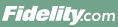
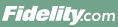 |
Back | Print |
A bond ladder is a portfolio of bonds that mature at regular intervals. You can use the Bond Ladder Tool to search Fidelity's inventory of bonds and purchase a portfolio of bonds that meet your investment strategy.
The main risks associated with using the Bond Ladder Tool revolve around:
If you decide to include callable bonds in your ladder, these bonds may be called prior to maturity. If a bond is called, your interest payments cease and the principal is returned as of the call date. If you seek to reinvest the principal in a similar bond issue, you will likely have to accept a lower yield (and typically lower interest payments) consistent with prevailing interest rates. The ladder attempts to mitigate reinvestment risk, as bonds are scheduled to expire at regular intervals. You can reinvest the proceeds further out in the ladder, and buy bonds during varying market and interest rate conditions. A called bond will alter your payment schedule and the scheduled intervals of principal coming due.
You can either invest an initial amount, or base your ladder strategy on a desired annual income amount.
For both the initial investment amount and desired annual income strategies, the Bond Ladder Tool selects bonds based on yield curves associated with the minimum credit quality you've selected and the central rung month. This determination takes into account the prevailing market price and any accrued interest that would be payable if the bonds were purchased.
You can choose to have your ladder invest in taxable bonds, or in tax-exempt municipal bonds. Tax-exempt municipal securities are generally inappropriate holdings for tax-advantaged accounts such as IRAs and other retirement accounts. Consult your tax advisor for advice about your specific situation.
If you choose to invest in taxable bonds, the Bond Ladder Tool indicates the relative risk of the different fixed income security types
The minimum credit rating acceptable for your ladder represents your highest acceptable risk (the lower the credit rating, the higher the perceived risk). The Bond Ladder Tool searches a subset of Fidelity's inventory of bonds, ranging from your requested minimum rating to the highest rating (AAA). For example, if you indicate an A rating, the Bond Ladder Tool searches for bonds rated A and above. The Bond Ladder Tool searches the inventory of A rated bonds before searching the more conservatively rated AA and AAA bonds. The stated rating for a bond takes into consideration the credit rating of both the underlying and the insurer and takes the lower of the two.
You determine your bond ladder's structure by selecting the following options:
The Bond Ladder Tool is not intended as a tax planning tool. Since the tool does not take into account the income tax rules regarding the purchase, sale, or holding of bonds, the tool's calculation of estimated cash flows does not reflect any income tax consequences. Any tax information, such as the tax equivalent yield, is for information purposes only. Fidelity does not offer tax advice. You should contact an attorney or tax advisor regarding your specific legal or tax situation prior to taking any action based upon the information.
Specific bonds are returned in response to the criteria you entered, such as taxable/tax-exempt, credit quality, callable/non-callable, etc. To verify that Fidelity's inventory (which includes third-party offerings) is sufficient to complete your ladder, we take the number of bonds you need per rung of the ladder and only include bonds if a sufficient quantity of bonds is offered on our platform to meet your order. The Bond Ladder Tool searches a subset of Fidelity's inventory of bonds, ranging from your requested minimum rating to the highest rating (AAA). The Bond Ladder Tool identifies bonds based on two criteria: the minimum rating you've selected and the central rung month. The tool finds bonds trading on/around the minimum rating yield curve taking into account the central rung month. For example, if you select an A minimum credit rating, the Bond Ladder Tool searches for bonds closest to the A yield curve taking into account the central rung month. In the case of municipal bonds, the stated rating for a bond takes into consideration the credit rating of both the underlying and the insurer and takes the lower of the two.
Blank rungs are created when there is insufficient inventory available for those rungs that meet your search criteria. You may replace a blank rung with an alternate bond offering by selecting View Other Available Bonds or checking back later for inventory updates.
The Bond Ladder Tool calculates the spacing between maturities (rungs) in your ladder. Central rung months are spaced equally across the life of the ladder, and are determined by dividing the number of months between the ladder's first and final maturity dates by the number of rungs you selected.
Bonds and securities in your ladder are traded as individual fill-or-kill limit orders, subject to the same markups and commissions that would apply if the bonds were purchased separately (outside of the ladder).
Yes, you can click Edit Ladder on the Verification page to modify your bond ladder order. Your order will not be sent to Fidelity if you leave the Verification page before you click Purchase Ladder.
When you click Purchase Ladder on the Verification page, you are agreeing that the order information is correct, and you are authorizing Fidelity to execute the order(s) on your behalf.
When you submit a ladder order online, you always see a Verification page. Review the Verification page carefully before placing your order. Once you place your order, you see a Confirmation page displaying the trade details, including a confirmation number for each individual trade within the ladder. You can print this confirmation for your records.
Yes. The bond ladder results page lists the bonds that the Bond Ladder Tool matches to the criteria you selected, in the sort order you selected. The results list flags multiple bonds from the same issuer. You can replace an individual bond in your ladder by clicking View Other Available Bonds next to the rung number for the bond you wish to replace. You can select a replacement bond from a list of securities that match the criteria you selected for the bond you want to replace. You can also replace that bond with one from your existing positions by clicking Existing Positions.
A gap appears in the income stream of your ladder when a bond is called or has matured, or when you sell it out of your ladder. To select a bond to fill the gap , go to the Build a Ladder page and click Purchased Ladders to see your existing bond ladders. Bonds that have matured, been called, or been sold appear in the ladder details with missing data. You can replace or remove these bonds from the ladder by clicking Ladder in the Action column. If you're attempting to replace a bond from inventory, you see a list of potential replacements, ordered by "workout date" (the date that the bond will expire). To purchase the replacement bond, click Trade. You can also use an existing position to replace the bond. Click Existing Positions to find a replacement.
A third party provides the pricing based on its most recent valuation for each bond. The price for an existing position is not necessarily the price you paid for the bond, nor is it the price you could receive if you sold it
Bonds that are returned as part of the search results are "real-time" and come from our available inventory.
Fidelity provides a free Alert service, which notifies you a few days prior to any call or maturity date for bonds you own. This gives you the opportunity to decide if you wish to replace the bond prior to missing any future income payments. You are also notified of any maturing or called bonds on your statements, but your statements report these events only after the bond has been called or matured.
From the Orders page, you can attempt to cancel a pending bond or security order that has not yet been executed. See Orders for more information. Attempts to cancel open orders are performed on a best-efforts basis. There is no guarantee that an open order can be canceled, either in whole or in part.