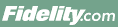
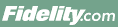 |
Back | Print |
A mutual fund is a pooled investment. Operated by an investment company, a mutual fund raises money from shareholders and invests it in stocks, bonds, options, commodities, or money market securities, depending on the fund's goal. Fidelity offers over 200 funds, including stock, bond, money market, asset allocation, and index mutual funds.
Information about all of Fidelity's funds is available on Fidelity.com by visiting Research > Mutual Funds. Use Fund Facts or Fund Evaluator to view complete fund information, including financials, rankings and ratings, objective and strategy, risk, expenses and fees, performance, holdings, features, and prices and distributions.
There are several types of mutual fund orders you can place online. You can:
Note that when you exchange funds in a mutual fund account, you sell shares from a Fidelity fund you own and use the proceeds to buy shares in another Fidelity fund. In a brokerage account, you sell shares from a fund you own and use the proceeds to buy shares in another fund in the same fund family or a different fund family.
Fidelity mutual fund orders in Fidelity accounts are subject to the following restrictions:
Minimums and maximums vary from fund to fund. Mutual fund trades are not subject to commissions, but there may be sales charges and redemption fees. Visit Research > Mutual Funds, and use Fund Facts or Fund Evaluator for details on all Fidelity mutual funds.
Select Accounts & Trade > Trade. If you have more than one eligible brokerage or mutual fund account, select the account in which you want to buy the fund. Click Trade Mutual Funds. Click "Buy a mutual fund," then click Continue.
Enter a valid mutual fund symbol and a dollar amount. Note that the total dollar amount for the trade may be higher after any applicable fees and commissions are added.
When you're ready, click Preview Order. Review your order details carefully. If the order is correct, click Place Order.
Select Accounts & Trade > Trade. If you have more than one eligible brokerage or mutual fund account, select the account in which you want to buy the fund. Click Trade Mutual Funds. Click "Sell a mutual fund," then click Continue.
Select a mutual fund that you own from the drop-down list, then enter a quantity for the order. You can specify a number of shares or a dollar amount to sell, or you can choose to sell all shares. Note that the amount you actually receive may be lower after any fees and commissions are deducted. Unless you're selling all shares, you can choose specific shares to sell.
When you're ready, click Preview Order. Review your order details carefully. If the order is correct, click Place Order.
When selling a mutual fund for another fund in the same family, you are selling the mutual fund you own and using the proceeds to purchase another fund in the same fund family.
When selling a mutual fund to purchase a fund in a different family, you are selling the mutual fund you own and using the proceeds to purchase another fund in a different fund family. Since you are performing a cross family trade, the settlement date for the sale will differ from the settlement date for the purchase. Typically, cross family trades execute over two business days.
To perform a sell to buy:
Your account must have the Fidelity Electronic Funds Transfer service to transfer cash from a bank account.
On the Transfer Money/Shares page, select My Bank Account (Fidelity Electronic Funds Transfer) from the From drop-down list. Select the mutual fund account in which you want to buy a fund in the To list. Click Continue.
In the Select Transfer area, click "Transfer from the bank account selected above to a Fidelity Fund," and select the fund you want to buy from the drop-down list. Enter a dollar amount for the exchange.
When you're ready, click Preview Order. Review your order details carefully. If the order is correct, click Place Order.
Your account must have the Fidelity Electronic Funds Transfer service to transfer the proceeds from a sale to your bank account.
On the Transfer Money/Shares page, select the mutual fund account in which you want to sell a fund from the From drop-down list. Select My Bank Account (Fidelity Electronic Funds Transfer) in the To list. Click Continue.
In the Select Transfer area, click "Transfer from a Fidelity Fund to the bank account selected above," and select the fund you want to sell from the drop-down list. Click Choose Specific Shares to choose specific shares to sell. Enter a dollar amount for the exchange.
When you're ready, click Preview Order. Review your order details carefully. If the order is correct, click Place Order.
Generally, to avoid a fee when selling a mutual fund, you should sell the fund only after you have held it for the duration of the fund's short-term period (if any), which you can find in your fund's prospectus. Selling a fund before the short-term period expires makes you subject to the fund's redemption fee. Similarly, to avoid a fee when selling a mutual fund that is part of Fidelity's No Transaction Fee (NTF) program, make sure you hold the fund for more than 60 days. Also, fees may be imposed by the mutual fund itself. Check your fund's prospectus for complete details.
To avoid a fee when buying a mutual fund, buy a fund without a transaction fee or a load, like the funds in Fidelity's No Transaction Fee (NTF) program.
To see your positions without leaving the Trade Mutual Funds page, select the Positions tab in the top right corner of the Trade Mutual Funds page. The Positions tab on the Trade Mutual Funds page displays each position's Symbol, Quantity (QTY), Price, Value, and Type.
During market hours, the figures displayed are displayed in real-time. The date-time stamp displays the date and time on which these figures were last updated. To refresh these figures, click Refresh.
To see your balances without leaving the Trade Mutual Funds page, select the Balances tab in the top right corner of the Trade Mutual Funds page. The Balances tab on the Trade Mutual Funds page displays the same fields displayed on the Balances page. During market hours, balances are displayed in real-time.
A list of commonly-viewed Balance fields also appears at the top of the page under the account dropdown box. The Balance fields displayed (when applicable) are Account Net Worth, Cash Avail to Purchase, Unsettled Cash – Credit/Debit (if you have deposits or withdrawals pending), Margin Buying Power (if you have a margin account), and Day Trade Buying Power (if you have a Day Trade Account).
For accounts with margin trading capability, the Balances tab displays the same fields displayed on the Balances page. To see more balances, click Show All Details. The date-time stamp displays the date and time on which these figures were last updated. To refresh these figures, click Refresh.
To see your orders without leaving the Trade Mutual Funds pages, select the Orders tab in the top right corner of the Trade Mutual Funds page. The Orders tab on the Trade Mutual Funds page displays information for open, pending, filled, partial, and canceled orders. You may attempt to cancel or attempt to cancel and replace an order from the Orders tab on the Trade Mutual Funds page.
The date-time stamp displays the date and time on which this information was last updated. To refresh order information, click Refresh.
Your order will not be sent to Fidelity if you leave the Verification page before you click Place Order, or if you click Edit Order. To cancel the order and return to the order entry page, click the Cancel link.
For cross family trades, your order first appears as a single order identifying both the sell and the buy. You can attempt to cancel the entire order at this time. When the sell executes, the orders will appear as a separate sell and a separate buy order. You can attempt to cancel only the buy order at this time.
You can attempt to cancel a pending trade that has not yet executed from the Orders page. See Orders for more information. For cross family trades, remember that the buy portion of the order generally takes place on the business day following the sell order's settlement date.
When you click Place Order on the Verification page, you are agreeing that the order information is correct, and you are authorizing Fidelity to execute the order on your behalf. For cross family trades, the order is placed when you click Place Order, but only the sell portion of the order is submitted for execution. The buy portion of the order is submitted when the sell order completes.
When you submit an order online, you always see a Verification page. Review the Verification page carefully before placing your order. Once you place your order, you see a Confirmation page displaying your order confirmation number and trade details. You can print this confirmation for your records. Once the order has been executed, Fidelity mails you a paper confirmation.
You can enroll to receive statements and confirmations either by U.S. mail or online. You will receive e-mail notification if you choose to view statements and confirmations online. Click Electronic/Paper Mail Delivery Options on the Confirmation page to change the way you receive statements or confirmations.
The settlement date is the date by which an executed order must be paid, either by cash contribution or delivery of securities. Sells and buys of equity and bond funds settle in one business day. Sells and buys of money market funds settle the same day, but bank wires and checks are not sent until the next business day. Fidelity mutual fund exchanges settle the same day. For cross family trades, generally, the settlement date of the sell portion of the order is one day after the trade date. The settlement date of the buy portion of the order is generally one business day after the settlement date of the sell portion of the order.
Fidelity may be able to convert the method it uses to track cost basis information reported to you for mutual fund positions from the average cost single category method to the specific shares method. Please ensure that you understand the differences in these calculation methods prior to completing this process for any of your mutual fund positions, as Fidelity will not accept requests to reverse the conversion.
To convert the cost basis method of your mutual fund positions, select Accounts & Trade > Update Accounts/Features. Click Cost Basis Information Tracking. If a position is currently tracked using the average cost single category method, you can convert to the specific shares method by clicking Convert next to that position. Check the box to indicate that you have understood and agree to the terms and conditions, then click Continue.
Select the positions in the account that you wish to convert. Check the box if you want to track cost basis information for all mutual funds you acquire in this account in the future using the specific shares cost basis information tracking method. Click Continue to review the verification page. If you agree, click Convert.
A mutual fund exchange occurs when you sell mutual fund assets to purchase mutual fund assets in the same mutual fund family. A mutual fund cross family trade occurs when you sell mutual fund assets in one mutual fund family to purchase mutual fund assets in a different mutual fund family.
All mutual fund sell orders are executed at the next available price. For most mutual fund orders placed before 4 p.m. ET, this price is typically the current day's closing price.
When using the proceeds of the sale of a mutual fund to purchase another mutual fund, the purchase occurs on the settlement date of the sale as follows:
When buying a mutual fund, the price you pay depends on whether the fund has a front-end load or not. If the fund does not have a front-end load, the price you pay for the fund is the next available Net Asset Value (NAV). If the fund has a front-end load, the price you pay for the fund is the next available Public Offering Price (POP).
When selling a mutual fund, you receive the next available Net Asset Value (NAV).
All mutual fund sell orders are executed at the next available price. For most mutual fund orders placed before 4 p.m. ET, this price is typically the current day's closing price. When using the proceeds of a mutual fund sale to purchase another mutual fund, pricing works as follows: